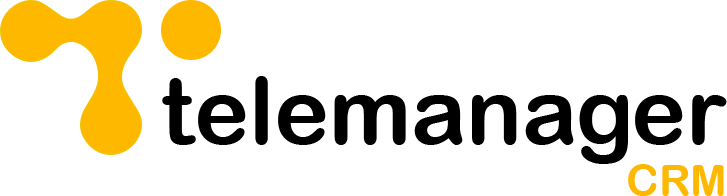In Telemanager, every call has one of three possible outcomes:
• Close – No Further Action (NFA)
• Call Back
• Convert into an Opportunity
1. Understanding Conversion Requirements
By default, the ‘Convert’ option is not available unless all required fields are completed. This ensures that no incomplete reports are submitted.
The following fields must be filled in before conversion is possible:
• Line 1 of the Address
• Post Code
• Contact Email
• Opportunity Section (outcome of the call)
• Answers to all mandatory questions (if any are set for the campaign)
2. Converting the Opportunity
Once all required fields are filled out, the ‘Convert’ button will become available.
Clicking ‘Convert’ will:
• Submit the opportunity
• Add it to the ‘Outcome’ section
• Trigger an email notification to the Campaign Manager for review and approval
3. Review and Approval Process
Once the Campaign Manager receives the notification, they will review the submitted opportunity.
If approved:
• The opportunity report is sent to all assigned managers
• If enabled in the campaign settings, it will also be sent to the client
4. Quality Control
If something isn’t right during the quality control process, the Campaign Manager has two options:
• Reject the opportunity (it will be removed from reports)
• Send it back to the agent for re-qualification and correction